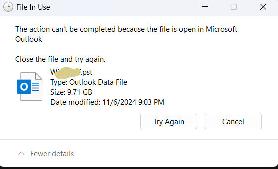
You may see a message like this if the file you are trying to move/delete/edit is open in another program. Sometimes you don't know which program it is open in. Windows 11 does a better job of showing this, but it may not always get it right. You have some other options you can try.
1: Sysinternals Handle utility. This is a command line utility, just use a command like:
Copy to Clipboard
handle myfileIt will show you results of any process that has a file matching 'myfile' open.

https://learn.microsoft.com/en-us/sysinternals/downloads/handle
2: Sysinternals Process Explorer
Use the magnifying glass icon at the top of the screen to search for open files/handles.
https://learn.microsoft.com/en-us/sysinternals/downloads/process-explorer