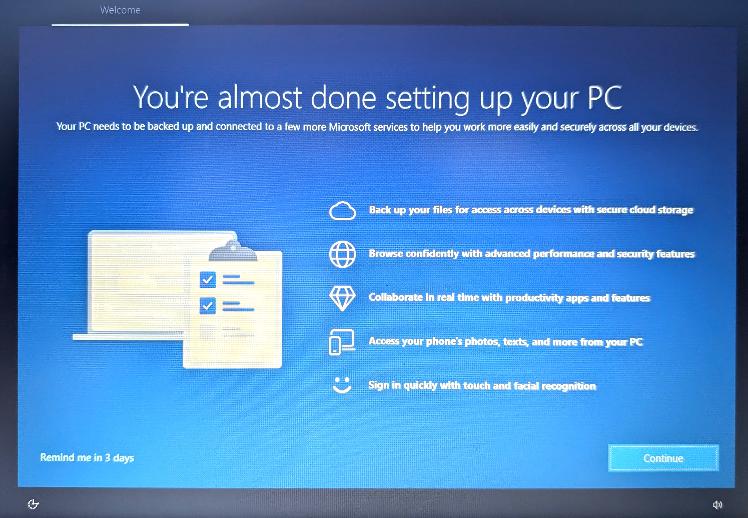
You're almost done setting up your PC
On Windows 10, go to Settings --> System --> Notifications & Actions.
Turn off "Show me the Windows welcome experience after updates and occasionally when I sign in to highlight what's new and suggested".
I also recommend turning off the next couple lines as well.
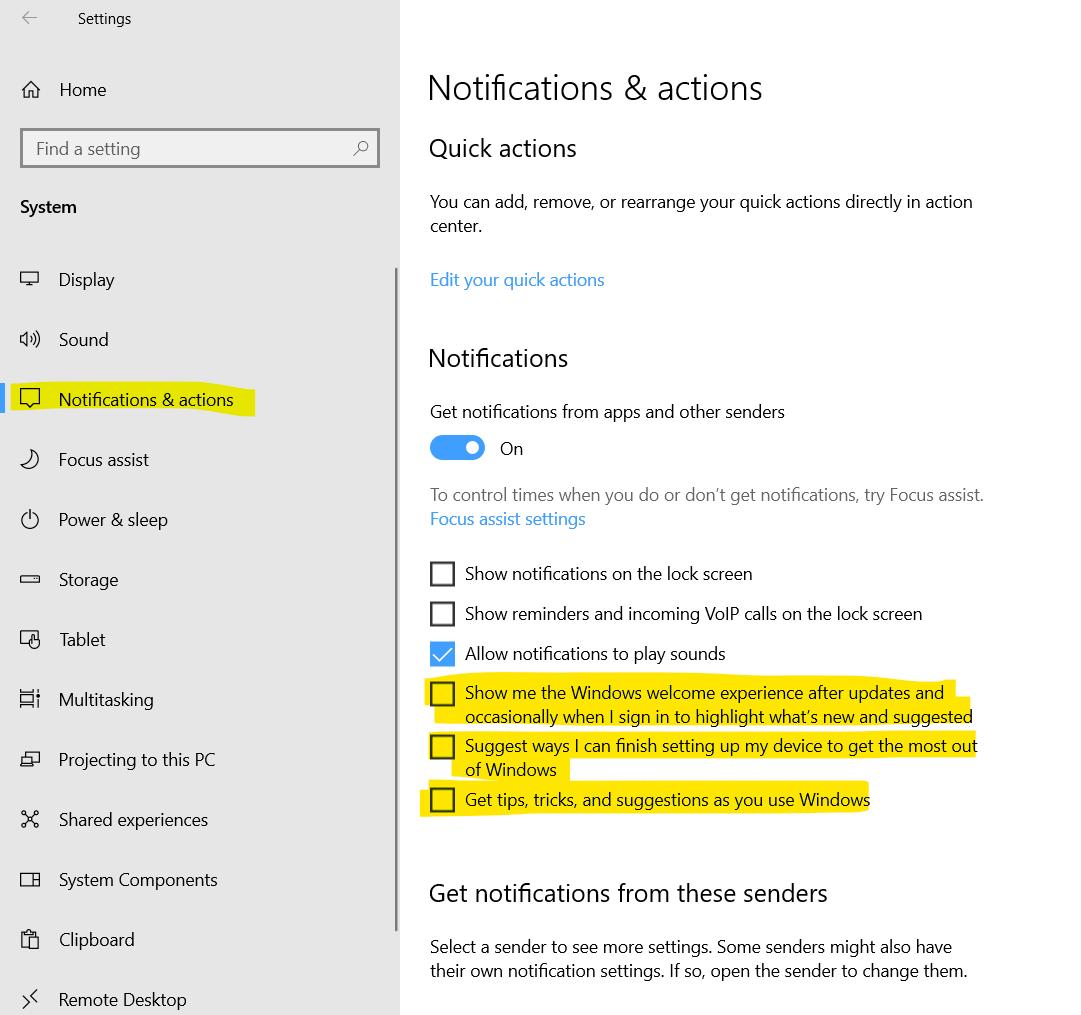
On Windows 11, go to Settings --> System --> Notifications --> Additional Settings
Uncheck all items in here (usually three).
https://www.youtube.com/watch?v=fEPg4Af7_9s