
Something Went Wrong
We couldn't log on to the incoming (POP/IMAP) server. Please check your email address and password and try again.
This likely happened because you did not enable IMAP support prior to adding it in Outlook.
Step 1: Enable IMAP support from Gmail web interface, go to Settings, Forwarding and POP/IMAP, and Enable IMAP.
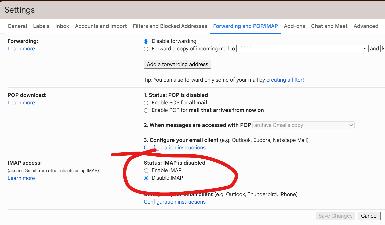
Step 2: Close all the way out of Outlook.
Step 3:
Open Regedit, open up a folder like this Path:
Computer\HKEY_CURRENT_USER\Software\Microsoft\Office\16.0\Common\Identity\Identities
Delete the Key name with a name like: "xxxxxxxxxxxxx_tp_google_imap_OAuth2"
Step 4:
Start Outlook