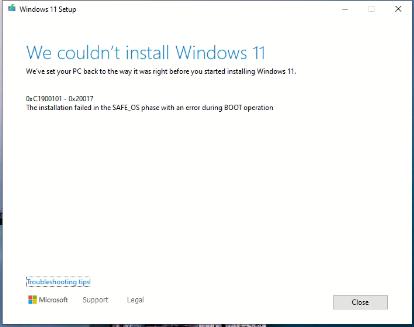
If you check the logs, you may not see any clues.
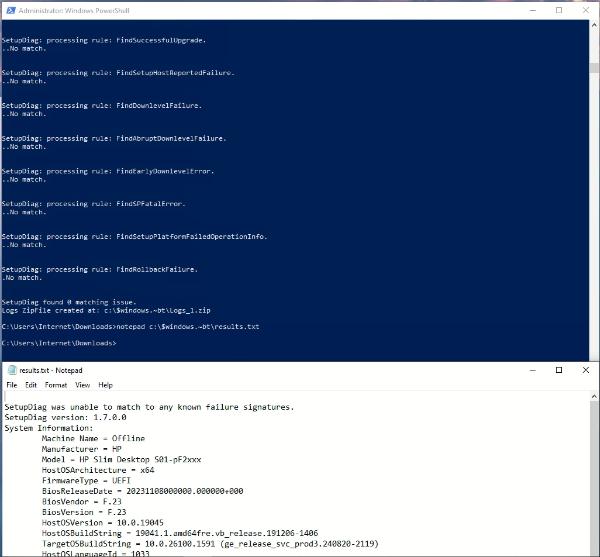
I have had these symptoms many times. The fix is to run SFC, DISM, CHKDSK, and erase your EFI partition and rebuild it. Please read the other guide below for instructions on doing them. You will need to do this while the drive is not the active drive, I suggest a Win10 or Win11 USB Installer.
SFC + DISM + ChkDsk:
https://helpfultechnotes.com/guide/190
Rebuild BCD
https://helpfultechnotes.com/guide/319
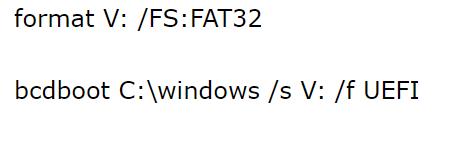
You first need to assign a drive letter to that EFI partition, the guide above shows some of the details for it. Then basically format the partition (which will be around 100-300MB in size), then run the bcdboot command to put the UEFI boot files back.
If those don't fix it, I would remove any third party AntiMalware programs and try again. More ideas here:
https://support.microsoft.com/en-us/windows/get-help-with-windows-upgrade-and-installation-errors-ea144c24-513d-a60e-40df-31ff78b3158a